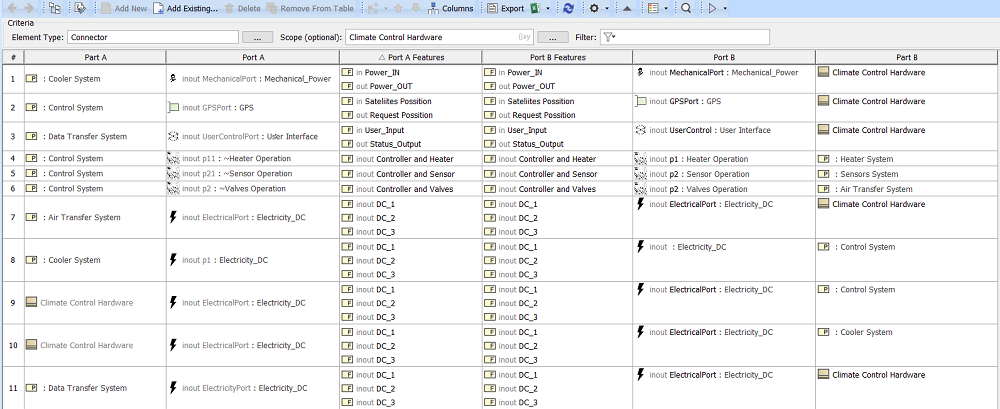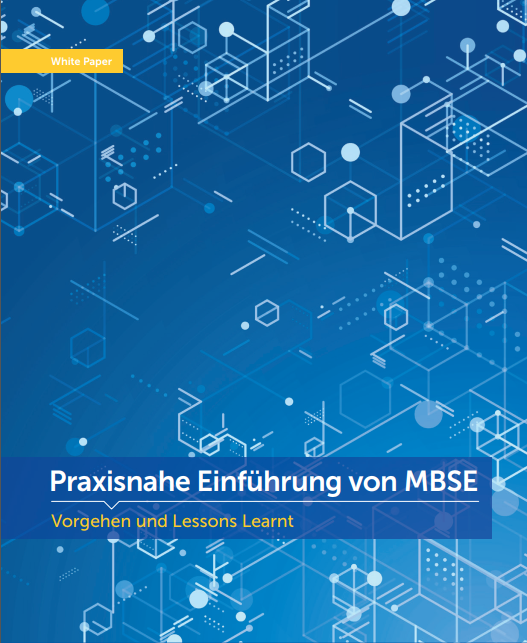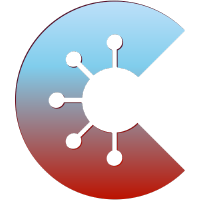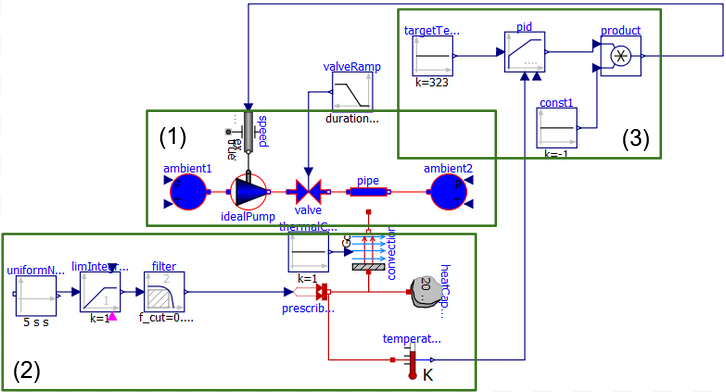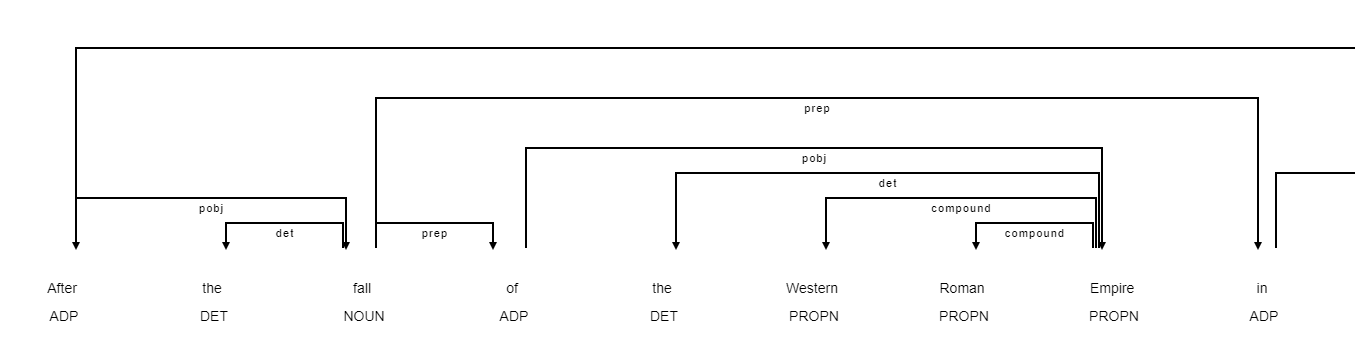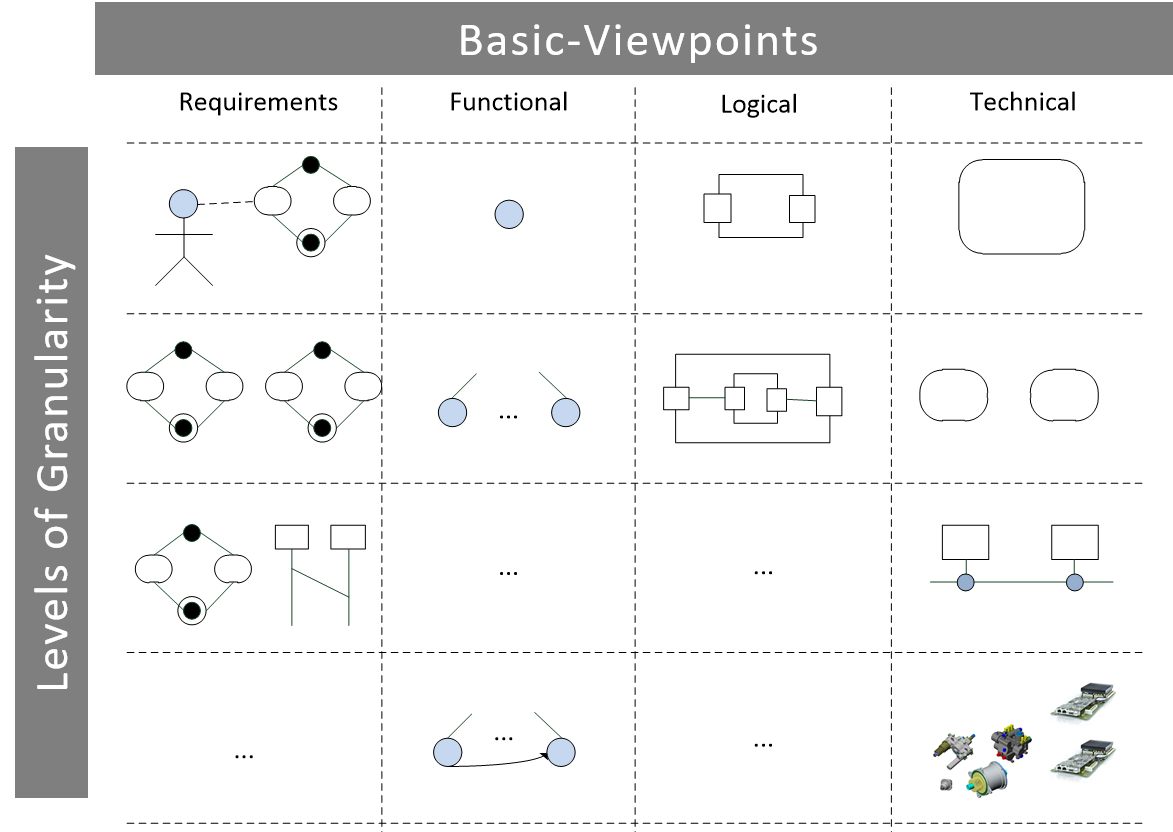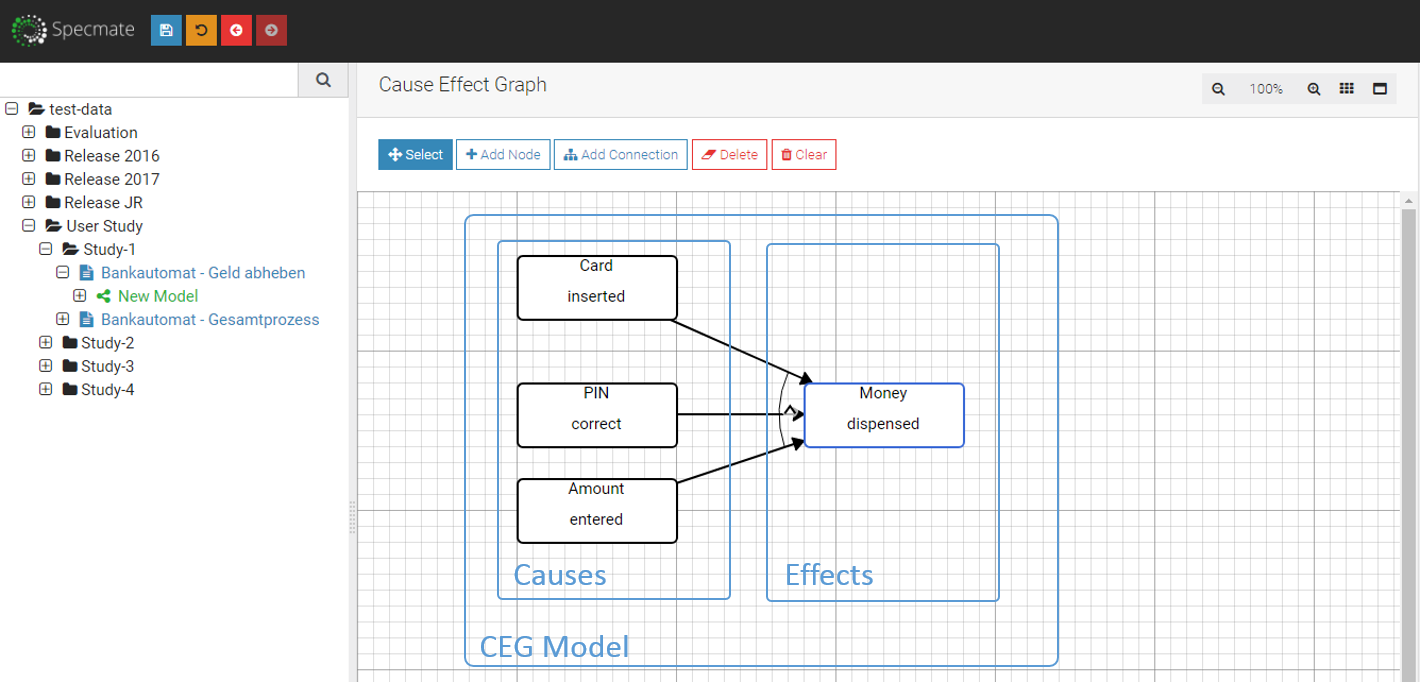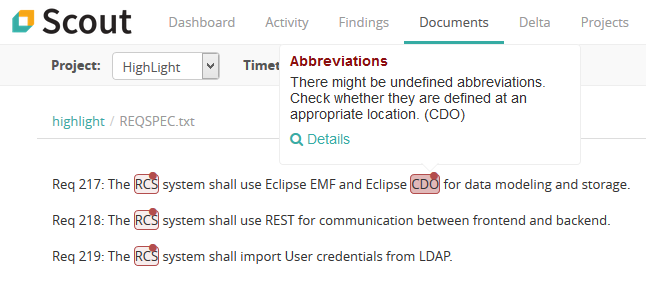Real Magic: Building Custom Interface Tables with Cameo/Magic Draw and Generic Tables
One of the great things about Model-Based Systems Engineering (MBSE) is that the system model enables us to run all kinds of analyses, for example regarding the consistency, or compliance with company guidelines, to create reports and perform simulations. Often
Introducing Model-based Systems-Engineering
Managing the complexity of cyber-physical systems is a real challenge. Adding reuse and hundreds of product variants doesn't help either. Model-Based Systems Engineering (MBSE) helps you to get a grip on your system. I have been involved in several
Improving the German Corona Warn App Specification
Last tuesday, the german Corona Warn App officially launched, following intense and heated discussions about the data protection standards such an app should adhere to. In order to achieve transparency about the inner workings of the app, including which data
Anomaly-Detection with Transformers Machine Learning Architecture
Anomaly Detection Anomaly Detection refers to the problem of finding anomalies in (usually) large datasets. Often, we are dealing with time-dependent or at least sequential data, originating, for example, from logs of a software or sensor values of a machine or
Natural Language Processing: Timeline Extraction with Regexes and spaCy
New text is generated in a mindblowing speed today. Think about news articles, social media messages, reports, e-mails etc. However, we cannot do much with unstructured text. But as soon as we extract some structured information from
Getting Started With the SPES System Modeling Framework
We observe that numerous cyber-physical systems are rapidly gaining functionality and thus development gets more and more complex. Innovations are made possible in many areas by a complex interaction of sensor systems and software. Consider the development of autonomous driving, in which a multitude of different system functions must interact safely with one another in order to make complex decisions with the highest quality in order to transport people safely. In order to master the complexity, the classical, document-centered approaches of system engineering are no longer sufficient and are increasingly being replaced by model-based systems engineering (MBSE) approaches. The SPES modeling framework provides a comprehensive, tool- and modeling language-independent method for MBSE. It offers a whole range of concrete models, modeling techniques and activities. In this blog post, I will introduce you gently to SPES. I will explain the basic principles of SPES and give some pointers where to find more.
Structured Test-Design with Specmate – Part 1: Requirements-based Testing
In this blog post I am going to introduce Specmate, the result of a research project I have been involved into. It is an open-source tool to automate test-design, among others. This is the first post of a series in which I am going to show you some of the ideas behind Specmate.
What is test-design and why does it matter?
Test-Design is the activity to come up with the right test-cases for a piece of functionality. But what are the right test-cases? There are many criteria, depending on your focus. For me, there are two main points:- First, they should test the right content. That means, they relate to the requirements for this functionality and cover every aspect that the requirements talk about. They should hence be able to find faults: deviations of the implementation with respect to the specification.
- Second, they should be feasible. That means, it should be possible to execute the test-cases without wasting resources.
How to Awake Your Glossary From Zombie Mode
When we look at requirements documents that are new to us, we often need some help on terms and abbreviations. Creating a glossary to explain these imporant domain terms and abbreviations is a fine idea. It helps new team members to get going, improves the readability of a requirements specification and helps to avoid misunderstandings. The main problem with glossaries is that we create them once and update them only rarely. In consequence, the majority of glossaries are not particulary useful. In this article, Qualicen consultant Maximilian Junker shows how you can get more out of your glossary and keep it always up-to-date.
Three Perspectives on Requirements Quality: Authors, Reviewers, QA-Engineers
Several roles are concerned with requirements quality. Of course, there is the requirements author, writing the requirements. But there is also the reviewer, who proof-reads and validates the requirements. And finally, there is the QA-Engineer, responsible for the overall quality of all artifacts created during the engineering process. Each of these roles needs a different view on requirements and different tools in order to do their work efficiently and achieve a high requirements quality. In this article I am going to show you how the Qualicen products specifically support authors, reviewers and QA-engineers in their work to keep requirements quality high.
Requirements Traceability with Microsoft Word